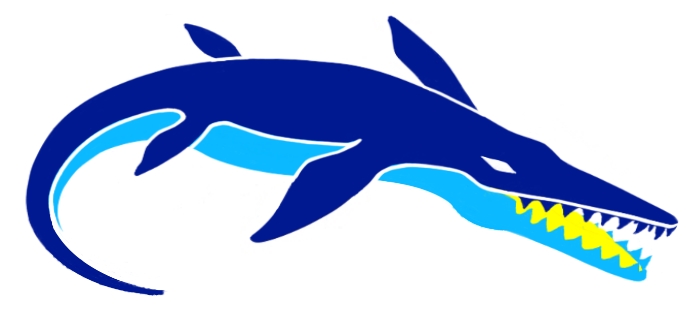enquiries@pliosaurenergy.com
Pliosaur Energy Ltd
Technology
Sustainable
Media
Offset
- About
- Technology
- Sustainability
- Investors
- Media
- Carbon Offset
This website uses cookies to ensure you get the best experience on our website. By continuing to browse this site, you agree to our use of cookies. For more information on how we use cookies and how you can manage them, please review our Cookie Policy.